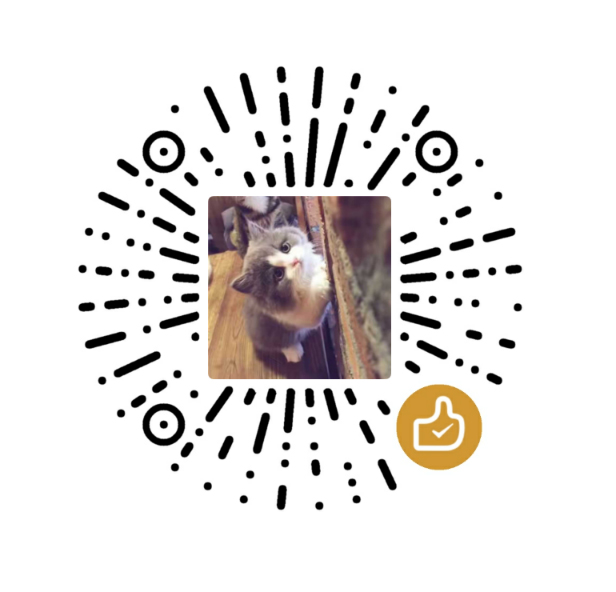升级WSL
查看已安装的WSL版本(Windows PowerShell中运行)
1
2wsl.exe -l -v
显示如下:
1
2
3NAME STATE VERSION
* Ubuntu-20.04 Running 1
docker-desktop-data Stopped 2看到安装的为WSL1,据说WSL1不支持Docker,所以换成WSL2,至于WSL1 和WSL2的异同可参考比较 WSL 1 和 WSL 2。
安装WSL2 (Windows PowerShell中运行)
1
wsl.exe --set-version ubuntu-20.04 2
显示如下:
1
2
3正在进行转换,这可能需要几分钟时间...
有关与 WSL 2 的主要区别的信息,请访问 https://aka.ms/wsl2
转换完成。
安装Docker
在WSL中运行如下命令:
1 | sudo apt-get remove docker docker-engine docker.io |
Root用户启动Docker
1 | sudo su |
显示如下:
1 | * Starting Docker: docker |
测试(还是在root用户)
1 | docker version |
报错
以下是报错信息:
1 | Client: Docker Engine - Community |
修复
回到普通用户运行
编辑环境变量
1
2
3
4
5vi ~/.bashrc
# 在最下面添加一行:
export DOCKER_HOST='unix:///var/run/docker.sock'
source ~/.bashrc再次测试
1
sudo docker version
显示如下表明成功:
1
2
3
4
5
6
7
8
9
10
11
12
13
14
15
16
17
18
19
20
21
22
23
24
25
26
27
28Client: Docker Engine - Community
Version: 20.10.12
API version: 1.41
Go version: go1.16.12
Git commit: e91ed57
Built: Mon Dec 13 11:45:33 2021
OS/Arch: linux/amd64
Context: default
Experimental: true
Server: Docker Engine - Community
Engine:
Version: 20.10.12
API version: 1.41 (minimum version 1.12)
Go version: go1.16.12
Git commit: 459d0df
Built: Mon Dec 13 11:43:42 2021
OS/Arch: linux/amd64
Experimental: false
containerd:
Version: 1.4.13
GitCommit: 9cc61520f4cd876b86e77edfeb88fbcd536d1f9d
runc:
Version: 1.0.3
GitCommit: v1.0.3-0-gf46b6ba
docker-init:
Version: 0.19.0
GitCommit: de40ad0
参考
- WSL安装docker
- Cannot connect to the Docker daemon at tcp://localhost:2375. Is the docker daemon running?
代码获取
关注公众号“生信之巅”,聊天窗口回复“”获取下载链接。
 |
 |
敬告:使用文中脚本请引用本文网址,请尊重本人的劳动成果,谢谢!