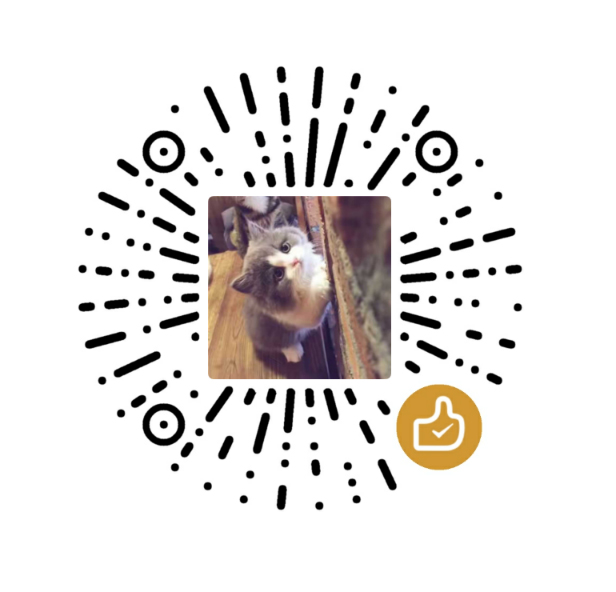1
2
3
4
5
6
7
8
9
10
11
12
13
14
15
16
17
18
19
20
21
22
23
24
25
26
27
28
29
30
31
32
33
34
35
36
37
38
39
40
41
42
43
44
45
46
47
48
49
50
51
52
53
54
55
56
57
58
59
60
61
62
63
64
65
66
67
68
69
70
71
72
73
74
75
76
77
78
79
80
81
82
83
84
85
86
87
88
89
90
91
92
93
94
95
96
97
98
99
100
101
102
103
104
105
106
107
108
109
110
111
112
113
114
115
116
117
118
119
120
121
122
123
124
125
126
127
128
129
130
131
132
133
134
135
136
137
138
139
140
141
142
143
144
145
146
147
148
149
150
151
152
153
154
155
156
157
158
159
160
161
162
163
164
165
166
167
168
169
170
171
172
173
174
175
176
177
178
179
180
181
182
183
184
185
186
187
188
189
190
191
192
193
194
195
196
197
198
199
200
201
202
203
204
205
206
207
208
|
wd="/mnt/e/Researches/lujia16S/Analysis_20200907/exported-feature-table_2k_abund22/Raup_Crick"
save.wd="/mnt/e/Researches/lujia16S/Analysis_20200907/exported-feature-table_2k_abund22/Raup_Crick/Result2"
dir.create(save.wd, recursive = TRUE)
com.file="feature-table.tsv"
group.file="treatment.txt"
tree.file="tree.nwk"
nworker=8
rand.time=999
prefix="Lujia"
library(ape)
library(iCAMP)
library(NST)
library(picante)
setwd(wd)
comm=t(read.table(com.file,header = TRUE, sep = "\t", row.names = 1, as.is = TRUE, stringsAsFactors = FALSE))
group=read.table(group.file, header = TRUE, sep = "\t", row.names = 1, as.is = TRUE, stringsAsFactors = FALSE)
phy<-read.tree(tree.file)
prune_tree<-prune.sample(comm,phy)
tree=prune_tree
samp.ck=NST::match.name(rn.list=list(comm=comm,group=group))
comm=samp.ck$comm
comm=comm[,colSums(comm)>0,drop=FALSE]
group=samp.ck$group
tax.ck=NST::match.name(cn.list = list(comm=comm),tree.list = list(tree=tree))
comm=tax.ck$comm
tree=tax.ck$tree
groupi=group[,1,drop=FALSE]
prefixi=paste0(prefix,".Group")
meta.groupi=groupi
dist.method="bray"
t1=Sys.time()
setwd(save.wd)
tnst=tNST(comm=comm, group=groupi, meta.group=meta.groupi, meta.com=NULL, dist.method=dist.method, abundance.weighted=TRUE, rand=rand.time, output.rand=TRUE, nworker=nworker, LB=FALSE, null.model="PF", between.group=TRUE, SES=TRUE, RC=TRUE)
save(tnst, file = paste0(prefixi, ".tNST.rda"))
write.table(tnst$index.grp, file = paste0(prefixi, ".tNST.summary.csv"), quote = FALSE, sep = "\t")
write.table(tnst$index.pair.grp,file = paste0(prefixi,".tNST.pairwise.csv"),quote = FALSE,sep = "\t")
write.table(tnst$index.pair,file = paste0(prefixi,".tNST.pairwise.index.csv"),quote = FALSE,sep = "\t")
write.table(tnst$index.between,file = paste0(prefixi,".tNST.between.summary.csv"),quote = FALSE,sep = "\t")
write.table(tnst$index.pair.between,file = paste0(prefixi,".tNST.pairwise.between.csv"),quote = FALSE,sep = "\t")
format(Sys.time()-t1)
t1=Sys.time()
tnstbt=nst.boot(nst.result=tnst, group=groupi, rand=rand.time, trace=TRUE, two.tail=FALSE, out.detail=TRUE, between.group=FALSE, nworker=nworker)
save(tnstbt,file = paste0(prefixi,".tNST.boot.rda"))
write.table(tnstbt$summary,file = paste0(prefixi,".tNST.boot.summary.csv"), quote = FALSE,sep = "\t")
write.table(tnstbt$compare,file = paste0(prefixi,".tNST.boot.compare.csv"), quote = FALSE,sep = "\t")
(t=format(Sys.time()-t1))
t1=Sys.time()
tnstpaov=nst.panova(nst.result=tnst, group = groupi, rand = rand.time, trace = TRUE)
write.table(tnstpaov,file = paste0(prefixi,".tNST.PERMANOVA.csv"), quote = FALSE,sep = "\t")
(t=format(Sys.time()-t1))
wd.pd=paste0(save.wd,"/pdbig")
if(!dir.exists(wd.pd)){dir.create(wd.pd)}
setwd(wd.pd)
if(file.exists("pd.desc"))
{
pdbig=list()
pdbig$tip.label=read.table("pd.taxon.name.csv", sep = ",", row.names = 1, header = TRUE, stringsAsFactors = FALSE, as.is = TRUE)[,1]
pdbig$pd.wd=wd.pd
pdbig$pd.file="pd.desc"
pdbig$pd.name.file="pd.taxon.name.csv"
}else{
pdbig=iCAMP::pdist.big(tree = tree, wd = wd.pd, nworker = nworker)
}
t1=Sys.time()
setwd(save.wd)
pnst=NST::pNST(comm=comm, pd.desc=pdbig$pd.file, pd.wd=pdbig$pd.wd,
pd.spname=pdbig$tip.label, group=groupi, meta.group=meta.groupi, abundance.weighted=TRUE, rand=rand.time, output.rand=TRUE, taxo.null.model=NULL, phylo.shuffle=TRUE, exclude.conspecifics=FALSE, nworker=nworker, between.group=FALSE, SES=TRUE, RC=TRUE)
save(pnst,file = paste0(prefixi,".pNST.rda"))
write.table(pnst$index.grp,file = paste0(prefixi,".pNST.summary.csv"), quote = FALSE,sep = "\t")
write.table(pnst$index.pair.grp,file = paste0(prefixi,".pNST.pairwise.csv"),quote = FALSE,sep = "\t")
write.table(pnst$index.pair,file = paste0(prefixi,".pNST.pairwise.index.csv"),quote = FALSE,sep = "\t")
write.table(pnst$index.between,file = paste0(prefixi,".pNST.between.summary.csv"),quote = FALSE,sep = "\t")
write.table(pnst$index.pair.between,file = paste0(prefixi,".pNST.pairwise.between.csv"),quote = FALSE,sep = "\t")
format(Sys.time()-t1)
t1=Sys.time()
pnstbt=nst.boot(nst.result=pnst, group=groupi, rand=rand.time, trace=TRUE, two.tail=FALSE, out.detail=TRUE, between.group=FALSE, nworker=nworker)
save(pnstbt,file = paste0(prefixi,".pNST.boot.rda"))
write.table(pnstbt$summary,file = paste0(prefixi,".pNST.boot.summary.csv"), quote = FALSE,sep = "\t")
write.table(pnstbt$compare,file = paste0(prefixi,".pNST.boot.compare.csv"), quote = FALSE,sep = "\t")
(t=format(Sys.time()-t1))
t1=Sys.time()
pnstpaov=nst.panova(nst.result=pnst, group = groupi, rand = rand.time, trace = TRUE)
write.table(pnstpaov,file = paste0(prefixi,".pNST.PERMANOVA.csv"), quote = FALSE,sep = "\t")
(t=format(Sys.time()-t1))
|